


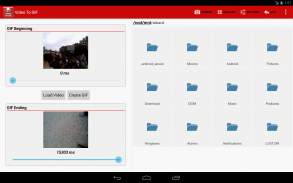
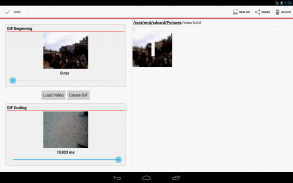
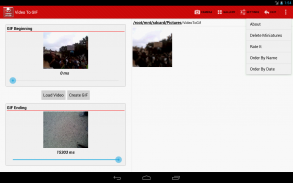
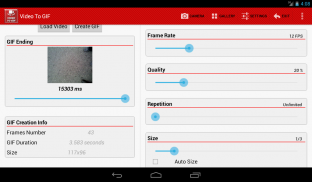
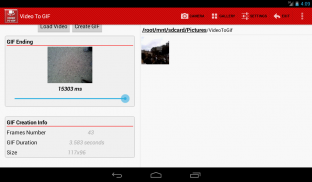





Video To GIF

Deskripsi Video To GIF
**** Please if you like the application considers the option to purchase the Pro version, no ads. Thank you very much! ****
Convert your videos into funny GIFs!
Load a video or create a new one, then select a time range, beginning and ending. You can view the preview for the time selected. Remember 1 second is 1000 milliseconds.
Keep it mind that you're using a mobile device and memory and other resources are limited. You can view the gif specs at the end of the main window. When gif is created touch and hold for view it in the gallery.
Press Menu -> About for more info
**ATENTION**
This is a beta version yet and maybe it is not running in your device. Please let me know via mail your device model and video type that you're trying to load. Thank you.
I suggest these settings (depends of your device):
-Quality: 25%
-Size: max 320x240
-Gif duration: max 4 seconds
-Frames number: max 80
*Avoid vertical videos*
**How to deal with out of memory issue?
Try to use the settings above. If it does not works you can try to lower Frame Rate. Frame Rate is set from the video loaded and is the most important spec because gives to the gif the smooth movement. But I suggest you lower time range, size or quality before. Feel free to test.
**Where are my GIFs?
Into your sdcard (or internal memory) folder Pictures/VideoToGif
With my phone (LG optimus L5) I created gifs of 3-4 megs.
For any suggestions send me an email.
Thanks for trying this app.
**** Silakan jika Anda suka aplikasi mempertimbangkan opsi untuk membeli versi Pro, tidak ada iklan. Terima kasih banyak! ****
Mengkonversi video Anda ke GIF lucu!
Memuat video atau membuat yang baru, kemudian pilih rentang waktu, awal dan akhir. Anda dapat melihat preview untuk waktu yang dipilih. Ingat 1 detik adalah 1000 milidetik.
Tetap diingat bahwa Anda menggunakan perangkat mobile dan memori dan sumber daya lain terbatas. Anda dapat melihat spesifikasi gif pada akhir jendela utama. Ketika gif dibuat sentuh dan tahan untuk tampilan di galeri.
Tekan Menu -> Tentang untuk info lebih lanjut
Atention ** **
Ini adalah versi beta belum dan mungkin tidak berjalan di perangkat Anda. Tolong beritahu saya melalui surat model perangkat dan jenis video yang Anda mencoba untuk memuat. Terima kasih.
Saya sarankan pengaturan ini (tergantung dari perangkat Anda):
-Kualitas: 25%
-Ukuran: 320x240 max
Gif-Durasi: max 4 detik
-Bingkai nomor: max 80
* Hindari video vertikal *
** Bagaimana menangani keluar dari masalah memori?
Cobalah untuk menggunakan pengaturan di atas. Jika tidak bekerja Anda dapat mencoba untuk Frame Rate yang lebih rendah. Frame Rate diatur dari video dimuat dan spec yang paling penting karena memberikan kepada gif gerakan halus. Tapi saya sarankan Anda menurunkan rentang waktu, ukuran atau kualitas sebelum. Jangan ragu untuk menguji.
** Dimana GIF saya?
Ke sdcard Anda (atau memori internal) folder Gambar / VideoToGif
Dengan telepon saya (LG Optimus L5) saya membuat gifs 3-4 MB.
Untuk saran mengirimkan saya email.
Terima kasih untuk mencoba aplikasi ini.






























